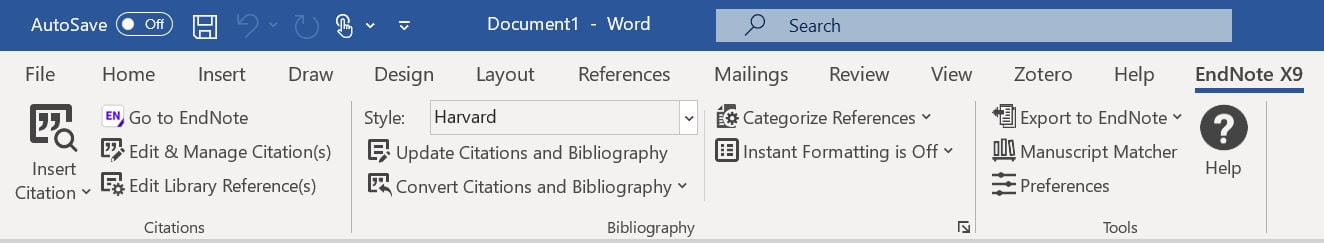Editing references in a Word document
When working with EndNote in a Word document you must use the EndNote menu options to make any edits to the EndNote references. See the image below for what this menu looks like and what options are available. The example below is the Windows version of EndNote X9.
Image: EndNote menu in Microsoft Word. Used under the terms and conditions of the vendor licence.
 Best Practice Tip
Best Practice Tip
To remove a reference, add page numbers or remove an author’s name from a citation you need to use the Edit and Manage Citations options in Word.
These actions should not be done by just using Word editing tools. Don’t be tempted to just use the delete key to remove the reference. If you use the delete key or add your own text straight into the citation it will disappear next time you update the citations and bibliography.
 Activity
Activity
Use the EndNote menu option Edit and Manage Citations in Word to do the following actions:
1. Select a reference
Select one of the in-text references in your document that you added using EndNote (it will be highlighted when you click to select).
2. Add page number to a reference
Use the Edit and Manage Citations menu to add a specific page to the reference, as would be required for referencing a quote, for example, and save the edited reference.
3. Remove author’s name from a reference
Highlight the reference in the text and use the Edit and Manage Citations menu to remove the author’s surname from the in-text reference, as you would do if you had already used the author’s name in your writing.
After completing these 3 actions come back to this module to continue. If you need further details on completing these actions, don’t forget to use the EndNote for your thesis documents that you download at the end of this module or watch the following video.
 Watch this video
Watch this video
You can watch this short video before doing the activity above if you would like to see a demonstration of how to edit references.
Cite while you write: editing citations (3:02 min) by Clarivate Analytics (YouTube)