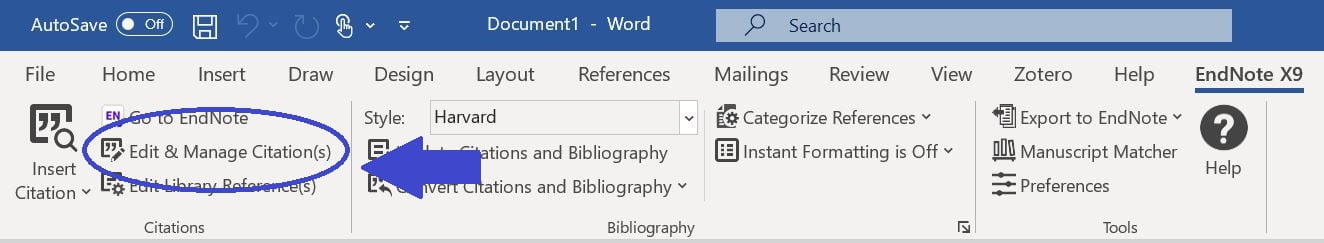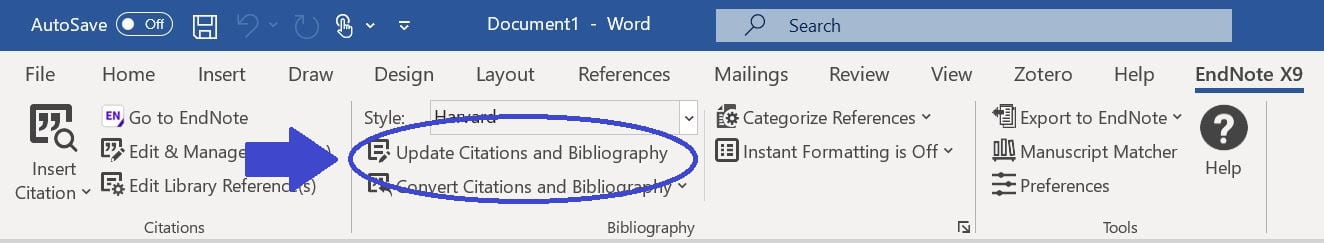Removing references
If you need to remove a reference from your Word document —for example, if you choose the wrong one or you edited your writing and no longer need it — you must remove it using the Edit and Manage Citation(s) options in Word, highlighted in the image below.
Image: EndNote menu in Microsoft Word. Used under terms and conditions of the vendor licence.
 Activity
Activity
Go to your Word document and try adding a reference and then removing it using the Edit & Manage Citation(s) menu option in Word.
How to edit references if details are incorrect
When adding references to a Word document if you discover that a reference has an error or missing details you will need to correct this in EndNote not in Word.
You need to locate the reference in your EndNote library, edit and correct the details as needed and save the reference.
Once the details are correct in EndNote you go back to your Word document and use the Update Citations and Bibliography option in Word to bring the new details across to your document. The image below shows the Update Citations and Bibliography option highlighted.
Image: EndNote menu in Microsoft Word. Used under terms and conditions of the vendor licence.