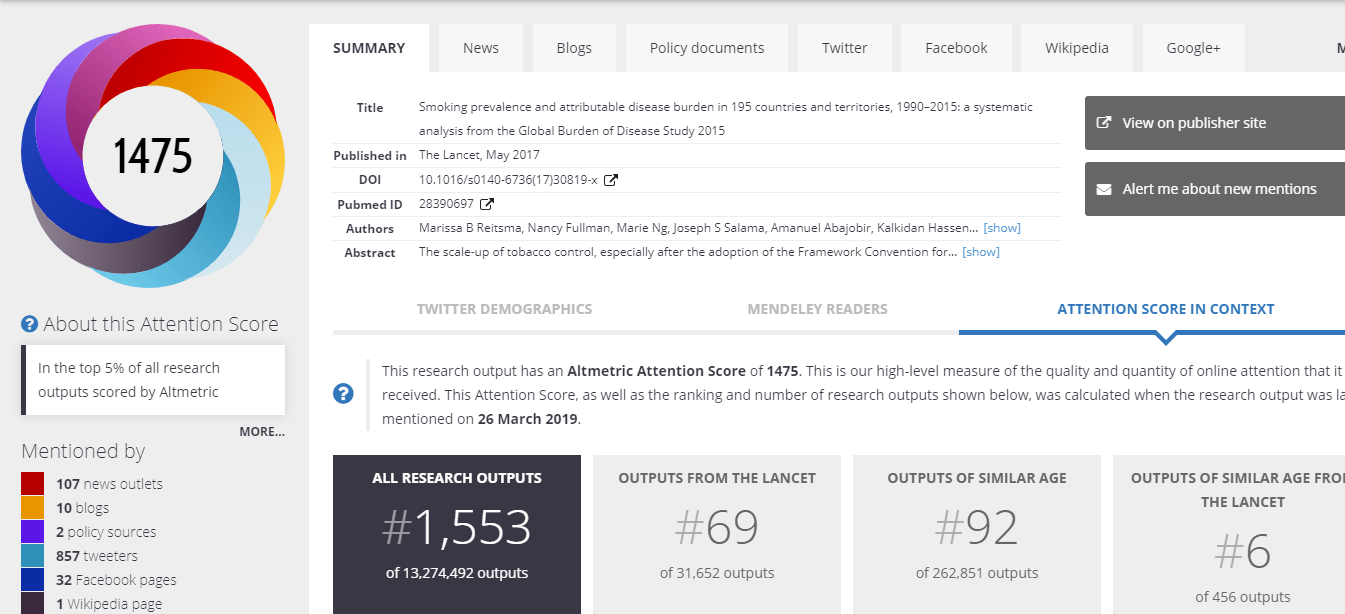Altmetric Explorer for Institutions
Let’s take a closer look at the information available in the online tool Altmetric Explorer for Institutions. This tool covers news outlets, blogs, post publication reviews (e.g. Publons), policy, Mendeley, YouTube and social media sources such as Wikipedia.
To use this tool you first need to register using your RMIT University email address. Once registered you can login to access Altmetric Explorer.
 Video
Video
Watch this video to find out more about Altmetrics Explorer
Altmetric Explorer for Institutions Introductory Tutorial (5:06 min) by Altmetric YouTube Channel (YouTube)
Search
Once logged in, the default page will display all the research outputs from RMIT University but you can also toggle to the full database.
- Note the breakdown of information by mentions, outputs, source types, subject areas, latest mentions, geography.
- Search via keyword or use the edit search to access advanced search features.
- After searching, results will be broken down into highlights, research outputs, timeline, demographics, mentions, and journals.
Details page
Clicking on the “doughnut” will take you to the Altmetric details page, giving you access to the attention received by this output.
- The Attention Score gives an overview of the attention that any particular output has received. (For example, in the screenshot below the attention score is 1475.)
- Tabs across the top will give you a feed of mentions by mention type (eg. Summary, News, Blogs, Policy Documents, etc). You can set up an alert for new mentions.
- “Attention score in context” benchmarks the paper against other mentions.
The following image from Altmetric Explorer provides altmetrics attention for an individual paper.
Image: Screenshot showing the altmetrics attention for an individual paper. Used under the terms and conditions of the vendor license.
 Activity
Activity
- Create an account with Altmetric Explorer and log in.
- Search for a particular author or try searching for Yolande Stengers.
- Did you find any altmetric data for yourself or your colleague?
- Discover how you can share this data with others at RMIT.
You can use the saved searches icon to share searches with others and email the reports to yourself.
The My Institution icon on the homepage can be used to browse researchers or colleges and schools at RMIT University.
Can I improve the number of mentions my research received?
It’s important to realise that Altmetrics only finds mentions of articles if they include the DOI, URL or a link to where the article is published. Make sure to include the DOI or a link to the article whenever you promote your research online.
You can also increase mentions by publishing your article as Open Access. Open Access enables more readers to freely access and read your work. You are able to publish a version of your articles as Open Access through the RMIT University Research Repository.
It might also be useful to look at where similar papers are getting attention. For example, if there are blogs covering areas you write in it may be useful to engage in them to further raise attention to your work.