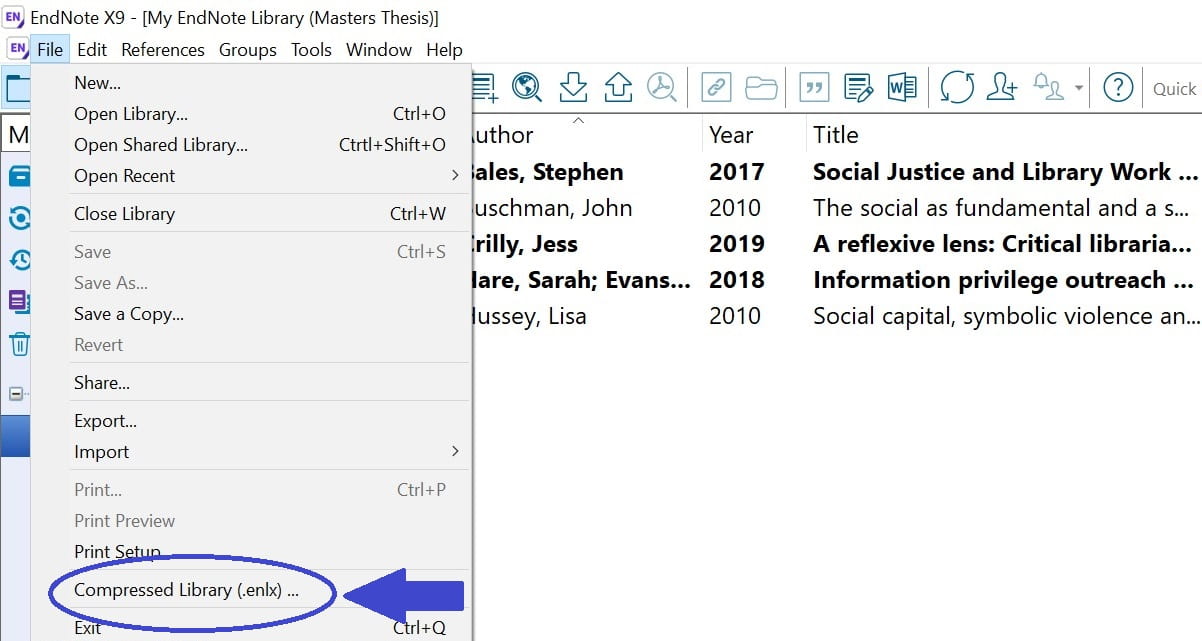Backing up your EndNote library
Its extremely important to make regular backups of your EndNote library and to keep them on a device such as a hard drive, USB or in online storage.
While having your library synced to an EndNote online account should also offer some protection against losing your EndNote library, storing this offline may offer you extra security.
To back up your library you need to save a compressed EndNote library file. This will ensure that you save all attached PDF files and important information such as your referencing styles and any groups that you create. The image below shows where to find the option to save a compressed library.
Image: Compressed library option in EndNote used with permission from Clarivate.
 Activity
Activity
If you have already begun collecting references in your EndNote library you might like to go and create a compressed library backup right now. Don’t forget to do this regularly, especially when adding references to your library.