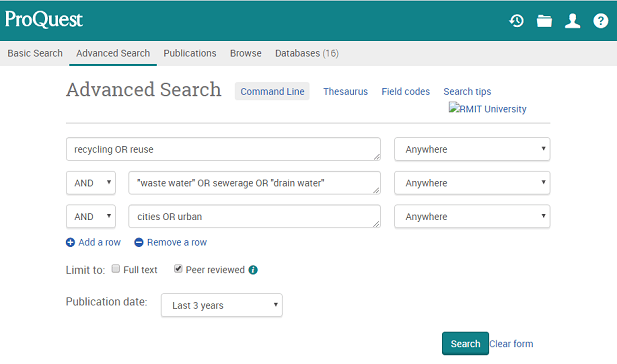Databases
We have mentioned there are two large citation databases Scopus and Web of Science. Another large database that covers a range of subject areas including business, science, health and social sciences is ProQuest.
 Video
Video
Watch this video to learn how to do a basic search in Scopus.
Scopus Tutorial: How to conduct a basics search (2:57 mins) by Scopus (YouTube)
 Video
Video
Watch this video to learn how to do a search in Web of Science.
Web of Science: Search Tips (5:38 mins) by Web of Science (YouTube)
 Video
Video
Watch this video to learn how to do an advanced search in ProQuest.
ProQuest Advanced search (2:14 mins) by ProQuest (YouTube)
 Activity
Activity
The activity below uses the ProQuest database. You may wish to practice searching one of the databases you selected earlier, from your Subject Guide.
- Go to the Library homepage and select Databases A – Z
- Select ProQuest from the popular databases list.
- Note the Basic and Advanced search options. Select Advanced Search.
- Search the database using your research keywords and try to use a simple Boolean search e.g., waste water OR effluent AND recycling AND cities.
- Look to end of first search line and select “Anywhere except full text” from the drop down menu . Also select options to limit to peer review articles and a publication date of ‘Last 3 years’.
- Note also options for source/document type.
- Click search.
Image: Advanced search screen from ProQuest. Used under terms and conditions of the vendor license.