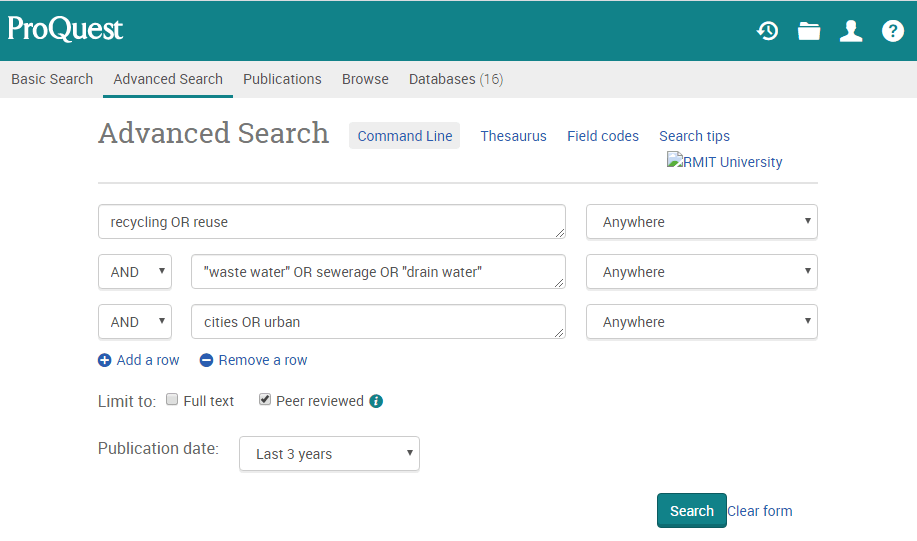Boolean
Boolean searching can often be very helpful when searching databases. This type of searching allows you to combine your keywords with connecting words, also called “Boolean operators.” Most databases use common Boolean words such as OR and AND.
OR Use OR to find records that contain any of the terms you use – it will broaden your search. This is useful if you want to allow for alternative terms for the same concept – e.g., “climate change” OR “global warming”
AND Using AND finds records that contain all your terms you use – it will narrow your search. It specifies that each term must appear in your search results – e.g., “climate change” AND cereals
 Video
Video
Watch this video to gain an understanding of how to use Boolean operators.
Boolean operators (3:02 min) by Lexy Spry and Emily Wixson (YouTube)
The search query
In considering the topic I am interested in the recycling of waste water in cities three main aspects were identified, and a list of possible keywords (search terms) compiled.
To construct the search query consider utilising some search techniques such as boolean operators and phrase searching.
The search statement may look like the following:
(recycling OR reuse) AND (“waste water” OR sewerage OR “drain water”) AND (cities OR urban)
This search query has used:
- double quote marks enclosed around keywords that contain two words so they are searched as a phrase
- boolean operator OR is used to combine keywords about the same aspect
- parentheses (ie. brackets) are used to enclose multiple keywords that are combined with OR
- boolean operator AND is used to combine keywords about different aspects
The search features of a library database make constructing your search query easier, especially if using the advanced search set-up. For example, the boolean operators can usually be selected from a drop-down menu. This is evident in the example below showing the search query in the ProQuest database where the boolean operators of AND are in place.
Image: Advanced search screen from ProQuest. Used under terms and conditions of the vendor license.
Note: every database has differing features so utilising the different search strategies and techniques will also differ.
 Activity
Activity
Now it’s your turn to develop a list of synonyms and alternative terms for your own research topic.
You might like to download this worksheet to assist you.
Search Strategy Worksheet for Researching Your Literature Review
- Write down your research topic and identify your topic keywords.
- Write some alternative search terms (synonyms)
- Create a search statement that combines your topic keywords and synonyms using Boolean operators AND and OR (watch the video above on this page if you aren’t sure what these are).