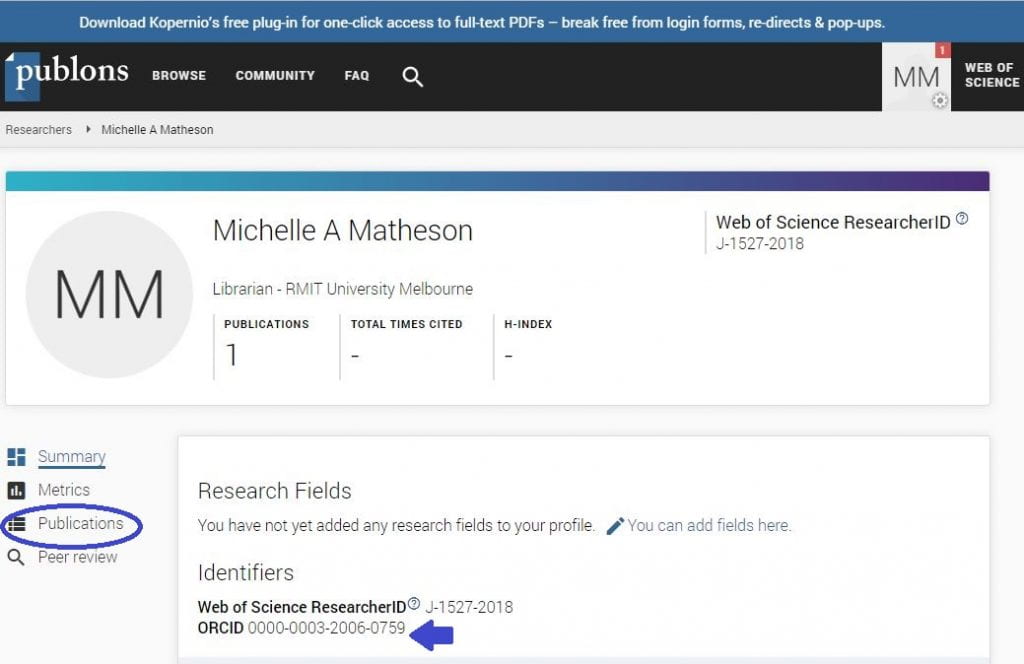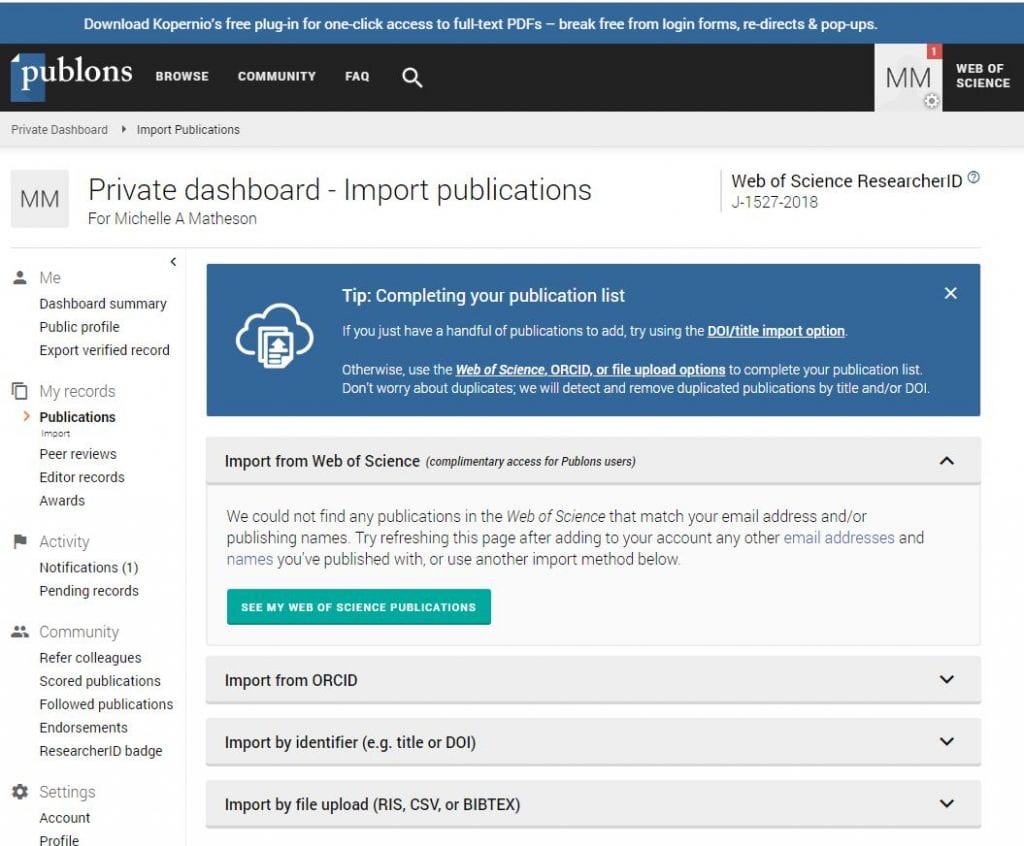Register for a Web of Science Researcher ID on Publons
You can create a ResearcherID on Publons to identify all of your publications that are cited in the Web of Science database. ResearcherID can also be linked to ORCID to automatically populate your profile with your publications.
 Activity
Activity
Register for a Web of Science ResearcherID on Publons
- Go to the ResearcherID registration form.
- Complete the registration details.
- During the registration process when asked you can choose to link ResearcherID to your ORCID iD.
Image: Screenshot shows a Web of Science ResearcherID profile in Publons with ORCID linked and highlighting the Publications menu. Used under the terms and conditions of the vendor license.
Add publications to your ResearcherID
If available add publications to your ResearcherID using the Web of Science option. This will provide you with a variety of ResearcherID citation metrics including your h-index, sum of times cited, articles with citation data.
These options for adding publications are available via the Publications menu item once logged into Publons:
- Select See My Web of Science publications and import those publications found that are yours.
- Import from ORCID
- Import by DOI
- Import using an RIS, CSV or Bibtext file (you can export an RIS file from your EndNote Desktop library).
Image: Screenshot show Publons dashboard showing import options for adding publications. Used under the terms and conditions of the vendor license.